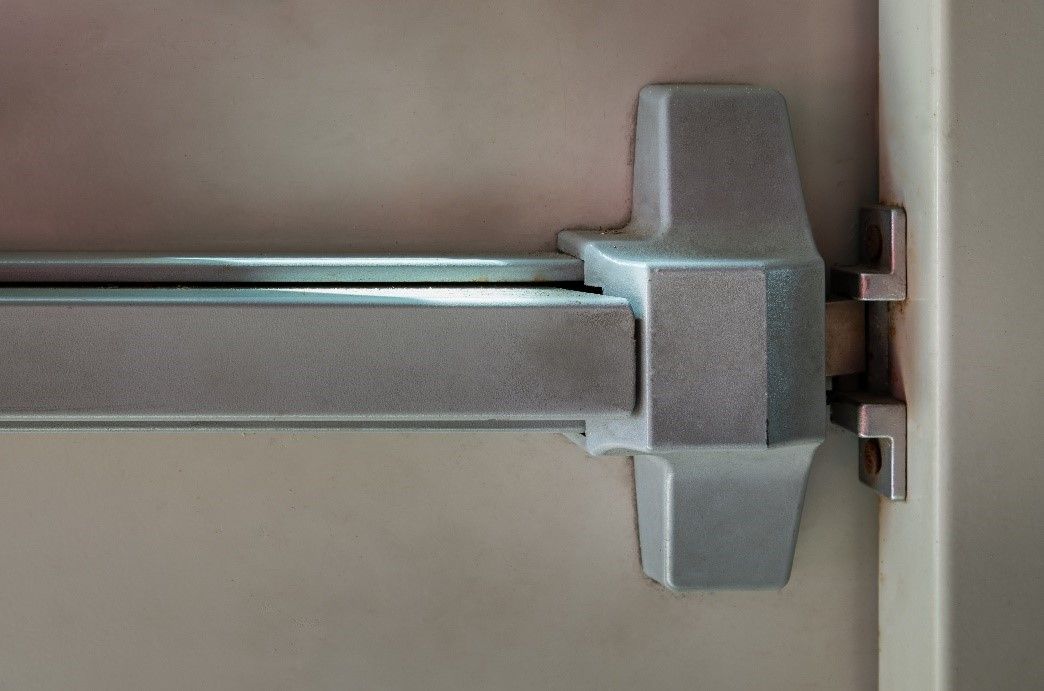Smart Lock Security Risks: What Consumers Must Know Before Installing
New Title

Smart locks bring great convenience to home security. They let you lock or unlock a door using a phone app, often from far away. Many homeowners choose to upgrade their entry points for this benefit. Yet, these devices introduce new security worries to the property. They function differently from simple mechanical devices. Traditional deadbolts have only physical parts. Smart locks also involve digital components like radios and software. This difference creates new weak spots that a homeowner must address. A poorly selected smart lock can give a false sense of security.
Wireless Weak Spots and Application Flaws
A key danger is remote hacking. Wi-Fi and Bluetooth connections can be intercepted by someone nearby. A determined attacker can try to access the lock's network signal. Using a weak or default password makes this attack much easier. Homeowners must change the factory password immediately after installation. The mobile apps controlling these locks can also contain programming flaws. Bad programming in the app could create an entry point for cyber criminals. Always keep the lock's internal firmware and the control app software up to date. This simple action patches known security holes before a hacker can use them. Failure to update leaves your entry point vulnerable to attack.
Privacy and Mechanical Integrity
Smart locks collect data about home access. They record exactly when a person enters the home. They log the precise time the door is locked and unlocked. This usage data is sensitive, private information. A network breach could expose these detailed entry logs to unauthorized parties. Traditional locks cannot be hacked through a network connection. They rely solely on physical security and key control. Good, solid mechanical locks resist forced entry better than cheap smart hardware with a weak core. You must choose a smart lock that includes a high-security physical key override. This key offers a crucial backup entry method if the battery dies or the network fails entirely.
Secure Your Smart Home Today
Install your smart lock on a separate, secure Wi-Fi network for guests or smart devices. Use complex, unique passwords for the lock and the mobile application. Disable all remote access features you do not use regularly. Carefully research the manufacturer's security history before you buy anything. Look for a brand with a strong commitment to long-term software support. A professional locksmith can help you choose a device with a solid physical core. They will also set it up correctly for maximum long-term safety. Do not compromise your family’s protection for convenience.
Call Oliphant Lock and Safe now for a professional consultation on your home security needs. Protect your family with proven methods and expert installation today.
Image credit: Varavin88// Shutterstock